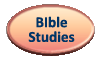NEW - Now in Progress:
The INTERACTIVE SLIDESHOW PRESENTATIONS are expanded programs that follow the theme of the Bible Studies on the Bible Study page. These are in question-and-answer form to engage your group. They are specially designed for small group or home Bible studies. Each slideshow has 50-70 stunning visuals and Bible verses for the study. They come with PRESENTER NOTES so you will know what to say. No guesswork needed. Even children can give these presentations. They can be done as a dialog, with co-leaders reading the questions and answers, or participants can give the answers to the questions as they are following along, marking the verses in their own Bibles, and responding to the questions presented.
Here's how it works: Print a copy of the PRESENTER NOTES for the leader and a copy of the BIBLE STUDY sheet for each participant (to distribute as handouts after the Bible Study). Download the PRESENTATION PROGRAM for the chosen study onto your computer. Use EITHER Power Point (if you have Microsoft Power Point on your computer) OR Libre Office Impress format (this program can be downloaded free).
The PRESENTER NOTES have small pictures of the presentation pictures; under each is the leader's comments that goes along with each illustration. The participants answer the questions throughout the study, by looking up the verses in their Bibles. They can mark them with a special gel Bible Marker (check office supply or Christianbook.com). This makes it easier for them to find the verses again, and become familiar with them.
Click on items below to download available presentations: |